Schoology: A Very Useful Social Network for Teachers and Students
Click here to register for Schoology: https://www.schoology.com/

Did you know a site that combines social networking and LMS features? Among them is Schoology. Yes Schoology is a site that combines social networking and LMS. So with Schoology we can interact socially while learning. The features possessed by Schoology are as follows:
Courses, which are facilities for creating subject classes, for example Mathematics, Physics, and so on. Facilities Courses are also available at Moodle
Groups (Groups), which is a facility to create groups. This facility is also available on Moodle and Facebook.
Resources (Learning Resources)
In the Course menu we can also make quizzes / questions (this is not owned by Facebook) which are of many types, namely multiple choice, right wrong, match, short entries, etc. It's good that we can import the questions. The advantage of online questions that Schoolgy has is that we don't need to check student work. And these questions (usually in the form of assignments) can be done at home, the teacher only has to control remotely. Mathematics teachers are very spoiled in making questions in this Schoology, which is equipped with Symbol, Equation, and Latex. So all kinds of questions that contain pictures, symbols and equations can be written in Schoolgy.
That is a short image from Schoolgy. Features in detail You can explore by yourself. As an example of the class that I developed, you can join the NT6TF-ZBPFP code
Here is a display of the questions I made at Schoology

In learning there are certainly teachers and students. To include members (students) who take part in the class we are able to provide enough code for the students we teach.
As I have previously posted, Schoology is an LMS (Learning Management System), like moodle, combined with Social Networking. Indeed, its features are not as complete as Moodle, but it is more than enough for online learning when viewed from its features. By using Schooloogy we don't need to set up hosting. If we use Moodle, we have to prepare hosting. There is Moodle that doesn't need to set up hosting, for example mdl2.com, but it always contains advertisements.






Did you know a site that combines social networking and LMS features? Among them is Schoology. Yes Schoology is a site that combines social networking and LMS. So with Schoology we can interact socially while learning. The features possessed by Schoology are as follows:
Courses, which are facilities for creating subject classes, for example Mathematics, Physics, and so on. Facilities Courses are also available at Moodle
Groups (Groups), which is a facility to create groups. This facility is also available on Moodle and Facebook.
Resources (Learning Resources)
In the Course menu we can also make quizzes / questions (this is not owned by Facebook) which are of many types, namely multiple choice, right wrong, match, short entries, etc. It's good that we can import the questions. The advantage of online questions that Schoolgy has is that we don't need to check student work. And these questions (usually in the form of assignments) can be done at home, the teacher only has to control remotely. Mathematics teachers are very spoiled in making questions in this Schoology, which is equipped with Symbol, Equation, and Latex. So all kinds of questions that contain pictures, symbols and equations can be written in Schoolgy.
That is a short image from Schoolgy. Features in detail You can explore by yourself. As an example of the class that I developed, you can join the NT6TF-ZBPFP code
Here is a display of the questions I made at Schoology

In learning there are certainly teachers and students. To include members (students) who take part in the class we are able to provide enough code for the students we teach.
Register as a Teacher at Schoology
As I have previously posted, Schoology is an LMS (Learning Management System), like moodle, combined with Social Networking. Indeed, its features are not as complete as Moodle, but it is more than enough for online learning when viewed from its features. By using Schooloogy we don't need to set up hosting. If we use Moodle, we have to prepare hosting. There is Moodle that doesn't need to set up hosting, for example mdl2.com, but it always contains advertisements.
- In the following I will describe the steps to register at Schoology.
- Open Schoology Click Sign Up to register, then the display below appears
3. Click Instructor, then the form that appears must be filled in as below

4. Fill in the data first name, last name, email, password, and password confirmation, and click register, then it appears

5. Select Country (Indonesia), city, and school. If we choose the State of Indonesia, the State will disappear

For Schools Not Registered
For schools that are not yet registered, you will need to register your school. Type YOUR SCHOOL in the box provided, then click Request to Add Your School. Look at the display below!

After clicking Request to Add Your School, the form appears as below

Fill in the form above and click Submit Your Request
After that the display will appear below.



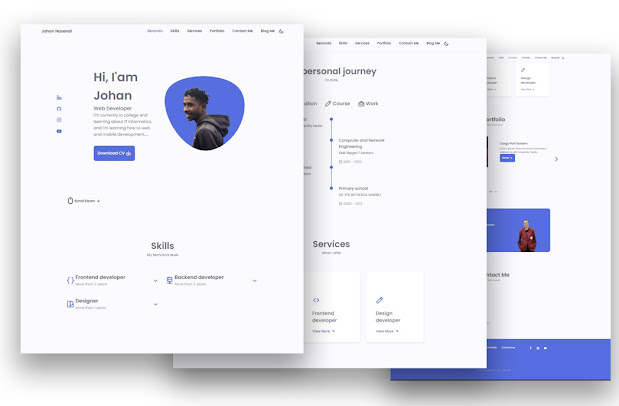
Comments
Post a Comment