Membuat Game Puzzels sederhana dengan Java di NetBbeans
Hello Guys.....
Kali ini saya akan memabasah Bagaimana membuat Geme Puzzels Sederhana Dengan Java mengunakan Netbeans da ini bawah ini ada Souce Code Geme nya yang dapat kali gunakan untuk mengembangkannya lebih baik dan bagus lagi.
Kali ini saya akan memabasah Bagaimana membuat Geme Puzzels Sederhana Dengan Java mengunakan Netbeans da ini bawah ini ada Souce Code Geme nya yang dapat kali gunakan untuk mengembangkannya lebih baik dan bagus lagi.
Tools yang di siapkan Yaitu
1. NetBeans
Untuk membuat Geme ini anda harus juga memyiapkan sebuah paket geme yaitu Gambar yang akan di pakai di Geme nya cara nya bagaimana ini dia seperti contoh berikut ini.
dan folder Gambar nya harus di taru di dalam Folder Project kalian yang ada di PC kalian seperti ini
Source Code nya
package gemepuzzels;
import java.awt.BorderLayout;
import java.awt.Color;
import java.awt.EventQueue;
import java.awt.Graphics2D;
import java.awt.GridLayout;
import java.awt.Image;
import java.awt.Point;
import java.awt.event.ActionEvent;
import java.awt.event.MouseAdapter;
import java.awt.event.MouseEvent;
import java.awt.image.BufferedImage;
import java.awt.image.CropImageFilter;
import java.awt.image.FilteredImageSource;
import java.io.File;
import java.io.IOException;
import java.util.ArrayList;
import java.util.Collections;
import java.util.List;
import java.util.logging.Level;
import java.util.logging.Logger;
import javax.imageio.ImageIO;
import javax.swing.AbstractAction;
import javax.swing.BorderFactory;
import javax.swing.ImageIcon;
import javax.swing.JButton;
import javax.swing.JComponent;
import javax.swing.JFrame;
import javax.swing.JOptionPane;
import javax.swing.JPanel;
class MyButton extends JButton {
private boolean isLastButton;
public MyButton() {
super();
initUI();
}
public MyButton(Image image) {
super(new ImageIcon(image));
initUI();
}
private void initUI() {
isLastButton = false;
BorderFactory.createLineBorder(Color.gray);
addMouseListener(new MouseAdapter() {
@Override
public void mouseEntered(MouseEvent e) {
setBorder(BorderFactory.createLineBorder(Color.red));
}
@Override
public void mouseExited(MouseEvent e) {
setBorder(BorderFactory.createLineBorder(Color.black));
}
});
}
public void setLastButton() {
isLastButton = true;
}
public boolean isLastButton() {
return isLastButton;
}
}
public class GemePuzzels extends JFrame {
private JPanel panel;
private BufferedImage source;
private BufferedImage resized;
private Image image;
private MyButton lastButton;
private int width, height;
private List<MyButton> buttons;
private List<Point> solution;
private final int NUMBER_OF_BUTTONS = 12;
private final int DESIRED_WIDTH = 600;
public GemePuzzels() {
initUI();
}
private void initUI() {
solution = new ArrayList<>();
solution.add(new Point(0, 0));
solution.add(new Point(0, 1));
solution.add(new Point(0, 2));
solution.add(new Point(1, 0));
solution.add(new Point(1, 1));
solution.add(new Point(1, 2));
solution.add(new Point(2, 0));
solution.add(new Point(2, 1));
solution.add(new Point(2, 2));
solution.add(new Point(3, 0));
solution.add(new Point(3, 1));
solution.add(new Point(3, 2));
buttons = new ArrayList<>();
panel = new JPanel();
panel.setBorder(BorderFactory.createLineBorder(Color.gray));
panel.setLayout(new GridLayout(4, 3, 0, 0));
try {
source = loadImage();
int h = getNewHeight(source.getWidth(), source.getHeight());
resized = resizeImage(source, DESIRED_WIDTH, h,
BufferedImage.TYPE_INT_ARGB);
} catch (IOException ex) {
Logger.getLogger(GemePuzzels.class.getName()).log(
Level.SEVERE, null, ex);
}
width = resized.getWidth(null);
height = resized.getHeight(null);
add(panel, BorderLayout.CENTER);
for (int i = 0; i < 4; i++) {
for (int j = 0; j < 3; j++) {
image = createImage(new FilteredImageSource(resized.getSource(),
new CropImageFilter(j * width / 3, i * height / 4,
(width / 3), height / 4)));
MyButton button = new MyButton(image);
button.putClientProperty("position", new Point(i, j));
if (i == 3 && j == 2) {
lastButton = new MyButton();
lastButton.setBorderPainted(false);
lastButton.setContentAreaFilled(false);
lastButton.setLastButton();
lastButton.putClientProperty("position", new Point(i, j));
} else {
buttons.add(button);
}
}
}
Collections.shuffle(buttons);
buttons.add(lastButton);
for (int i = 0; i < NUMBER_OF_BUTTONS; i++) {
MyButton btn = buttons.get(i);
panel.add(btn);
btn.setBorder(BorderFactory.createLineBorder(Color.gray));
btn.addActionListener(new ClickAction());
}
pack();
setTitle("Puzzle");
setResizable(false);
setLocationRelativeTo(null);
setDefaultCloseOperation(JFrame.EXIT_ON_CLOSE);
}
private int getNewHeight(int w, int h) {
double ratio = DESIRED_WIDTH / (double) w;
int newHeight = (int) (h * ratio);
return newHeight;
}
private BufferedImage loadImage() throws IOException {
BufferedImage bimg = ImageIO.read(new File("src/gambar/noghe.jpg"));
return bimg;
}
private BufferedImage resizeImage(BufferedImage originalImage, int width,
int height, int type) throws IOException {
BufferedImage resizedImage = new BufferedImage(width, height, type);
Graphics2D g = resizedImage.createGraphics();
g.drawImage(originalImage, 0, 0, width, height, null);
g.dispose();
return resizedImage;
}
private class ClickAction extends AbstractAction {
@Override
public void actionPerformed(ActionEvent e) {
checkButton(e);
checkSolution();
}
private void checkButton(ActionEvent e) {
int lidx = 0;
for (MyButton button : buttons) {
if (button.isLastButton()) {
lidx = buttons.indexOf(button);
}
}
JButton button = (JButton) e.getSource();
int bidx = buttons.indexOf(button);
if ((bidx - 1 == lidx) || (bidx + 1 == lidx)
|| (bidx - 3 == lidx) || (bidx + 3 == lidx)) {
Collections.swap(buttons, bidx, lidx);
updateButtons();
}
}
private void updateButtons() {
panel.removeAll();
for (JComponent btn : buttons) {
panel.add(btn);
}
panel.validate();
}
}
private void checkSolution() {
List<Point> current = new ArrayList<>();
for (JComponent btn : buttons) {
current.add((Point) btn.getClientProperty("position"));
}
if (compareList(solution, current)) {
JOptionPane.showMessageDialog(panel, "Finished",
"Congratulation", JOptionPane.INFORMATION_MESSAGE);
}
}
public static boolean compareList(List ls1, List ls2) {
return ls1.toString().contentEquals(ls2.toString());
}
public static void main(String[] args) {
EventQueue.invokeLater(new Runnable() {
@Override
public void run() {
GemePuzzels puzzle = new GemePuzzels();
puzzle.setVisible(true);
}
});
}
}



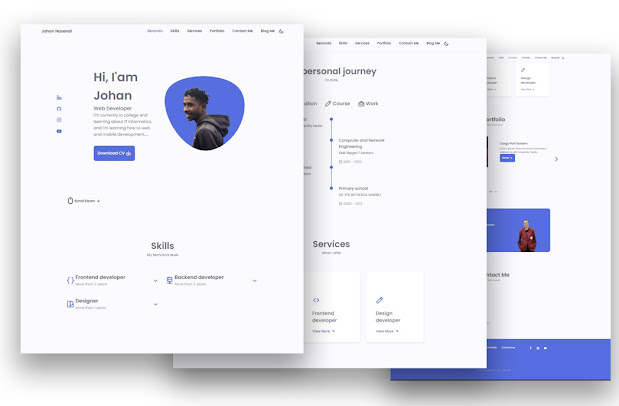

Comments
Post a Comment